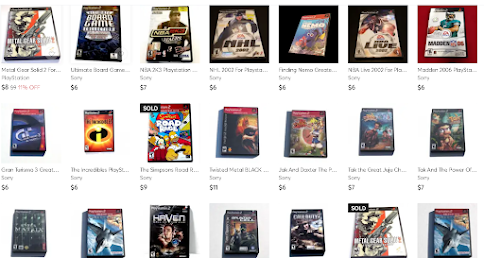How to locate your Minecraft Worlds in your Windows 11 Troubleshooting - Questions and Answers
WHERE IS YOUR MINECRAFT FOLDER IN WINDOWS 11 BEDROCK, FOR ANYONE WHO WANTS TO TRANSFER THEIR WORLDS, MANUALLY ADD A BEHAVIOR OR RESOURCE PACK, SAVE A BACKUP COPY OF YOUR MINECRAFT WORLD, OR (BEDROCK 1.16) ON WINDOWS 10 SAVING YOUR WORLD IN MINECRAFT CAN BE A LITTLE TRICKY IF YOU'RE NOT SURE HOW IT WORKS, SO HERE IS AN EXAMPLE OF ALL THE WINDOWS 10 STEPS NEEDED TO LOCATE YOUR MINECRAFT FOLDER AND SAVE YOUR WORLD. (Bedrock 1.16+ to 1.19+)
Question:
I uninstalled my Minecraft yesterday because it was being buggy, and I when came back my worlds were deleted. I followed all the steps on the video and it only shows the new world I made yesterday.
Answer:
If you uninstalled Minecraft, all your worlds were deleted. You have to back and save the worlds before you uninstall Minecraft.
Question:
I saved the files, deleted Minecraft and when I restore the file into the Minecraft worlds folder there isn’t any world on Minecraft.
Answer:
As long as you saved the files in the worlds folder (location as shown in the video) to another place in your computer before you deleted Minecraft, you can simply move those world templates back into the new worlds folder after the reinstall. Then turn on Minecraft and they’ll show in your available worlds list.Response To Answer:
I dragged it back my files back into the Minecraft Worlds folder, but the world isn’t there
Answer To Response:
So my advice is this. Open up the folder as shown in the video. Then open the folder you saved your back up files. Individually copy 1 world. It has to be the kind the Bedrock reads. It will look like this: d4MpYNIdFQE= If it doesn’t have a name that looks something like this, then you’re not moving the correct files. Make sure you can see it in the new folder from the recent Minecraft reinstall. Close the folder, then reopen it and make sure it’s still there. If its not, then you have a security or administrator privilege issue on your computer, that you’ll have to figure out.
Question:
I can’t paste the world in to the new folder, it says “your organization doesn’t allow you to place this file here”Answer:
Question:
Help me please! I deleted my world by accident what do i do?
Answer:
If you deleted it, it’s gone. The only chance you have is to install a file recovery software and try to recover it. There are several free ones online with limited recovery. You’ll want to try a few to see if they work.
Question:
How do I figure out, which world is which?
Answer:
The only real way to do it, is to open a world in Minecraft and then close it. Write down the name of what you named that world. Now go to your worlds folder as shown in the video. The world at the very top in the list should be the world you open with a name similar to d4MpYNIdFQE= and that’s the world. Write down that next to the name you wrote down. Unfortunately, Minecraft wasn’t created with the idea that people would be moving around World Templates, so it uses an automatically assigned file name similar to d4MpYNIdFQE= to help keep the worlds from accidently getting written over.
Question:
Answer:
Your friend will need access to folders on his mobile device to allow him to place worlds into the mobile devices Minecraft folder. You’ll only want to give him the the actual world template you want to share. It looks similar to this d4MpYNIdFQE= . Worlds created in a platform of Bedrock/PE are generally compatible as long as your both using the same release of Minecraft.Question:
Answer:
Your world folder is still hidden, or your using Java Minecraft. Follow the steps in the video to unhide your folder. Also make sure you have administrative privilege's in Windows 10 and 11.
Question:
If I accidently deleted my world, will the steps in this video bring it back?
Answer:
Unfortunately, no. When you delete something, they are gone. This video only shows how to locate your worlds folder on a Windows 10 Computer. There is no promise that it will work, but If you deleted the worlds, you might be able to recover them with a recovery software. Here are a couple I've used in the past. It's worth a shot.
https://www.ccleaner.com/recuva
https://www.easeus.com/data-recovery-software/
https://www.wondershare.net/
Question:
What if the world deleted itself can I get it back?
Answer:
I have never heard of a world self deleting itself, unless you uninstalled the app/game. In that case, all the data is deleted, including the worlds. The only thing that might help, which I have not attempted for a Minecraft world before, is you could try using one of the free or paid, file recovery software's (Mentioned above). These attempt to undelete items deleted by the system automatically and via the trash. I've had some success in the past recovering other files, but have never tried with Minecraft. It's a pretty time consuming process, including finding a software that works. If you decide to try it, make sure you read reviews on the free or paid file recovery software before installing them, and have a good virus protection software already installed, some of the free programs listed online are bogus, and when you use a recovery file software, you have to give it administration privileges'.
Question:
I was doing everything step by step but I accidentally took the world folder out, but then put it back in and my world isn’t there.
Answer:
Did you delete the folder when you removed it? Are you sure you put the world folder that you took out back in? As long as you didn't delete the folder, it should be the same folder with the same files. You might want to try "searching" your computer for "world folder" to see if there are more than one. If you restarted Minecraft after moving the folder, and before you moved the original folder back, Minecraft creates a new folder that is empty.
Question:
How do I find a realm in the Minecraft folder? I don't own the realm or the world.
Answer:
When you play on someone else's realm, the world template is not on your computer, it's only on the realm, and only the realm owner has access to it.
Question:
I installed and was building in Minecraft Bedrock Beta and then I switched back to the normal version of Minecraft Bedrock and all my worlds disappeared.
Answer:
Beta is different than the original. Minecraft Official tells you to back up any data you want to keep before switching. Basically, you Uninstalled Normal Minecraft, Installed Beta Minecraft, and then reinstalled Normal Minecraft. That wipes out the Normal Worlds first, then when you reinstalled it, you wiped out your Beta Worlds. Unfortunately, they're gone. If you decide to switch to beta again in the future, make sure to follow the steps in the video and then copy and back up the Normal Worlds folder to an external hard drive or memory card. That way, you can replace them after you reinstall the Normal version of Minecraft later. Same if you want to keep any worlds you make in beta, and want to be able to reinstall and play them later. Note: Beta Worlds and Normal Worlds are incompatible because the Beta Version is more advanced with newer coding.
Question:
But how do I put a world into Minecraft?
Answer:
Follow the steps shown in the video in reverse. Move the world you want to use into the world folder, then when you turn on Minecraft it should be the first one at the too of your world lists. Make sure you save your worlds folder and world templates to an external hard drive or memory card before you try it, just to be safe.
Question:
Are these save files of the same world?
Answer:
Yes and No. If you save a copy of a world giving it a new name, a new world file will be created here. Each time you open a different world to play in, a new file of that world will be created here. When you properly exit Minecraft and allow it to save, the world you are currently using will update the world in this folder. If you have multiple worlds that you created or downloaded and previously opened, then each of those worlds also have a file in this folder. Worlds on servers and the official Minecraft Realms do not save here.
Question:
Where are my Minecraft World Files in my Android Device and Smartphone?
Answer:
You'll need a file manager app on your android device to access the subfile system of your Android operating system. This video shows you where to look and the steps to take.